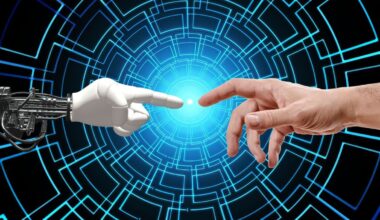In today’s interconnected world, the ability to seamlessly connect devices has become indispensable. Whether it’s syncing smartphones with smart home gadgets or setting up a network of IoT devices, understanding the intricacies of device connectivity is key. This comprehensive guide offers insights into various methods and protocols for connecting devices efficiently.
Understanding Device Connectivity
Wired vs. Wireless Connectivity
Wired Connections: Utilize physical cables (e.g., USB, Ethernet) for reliable and direct connections between devices.
Wireless Connections: Use wireless technologies (e.g., Wi-Fi, Bluetooth, NFC) for flexible and cord-free device interactions.
Methods for Connecting Devices
Wi-Fi Connectivity
Network Setup: Access the device settings to search for available Wi-Fi networks and enter the credentials to establish a connection.
Wi-Fi Direct: Enables devices to connect directly to each other without a traditional Wi-Fi network, useful for peer-to-peer sharing.
Bluetooth Pairing
Enable Bluetooth: Turn on Bluetooth on both devices and ensure they are discoverable.
Pairing Process: Search for nearby devices, select the target device, and follow the prompts to pair them securely.
Near Field Communication (NFC)
Activate NFC: Devices with NFC capabilities can be paired by bringing them into close proximity (usually a few centimeters) to initiate data transfer or connections.
USB Connectivity
Physical Connection: Use USB cables to establish direct connections between devices for data transfer or device syncing.
Ethernet Connection
Wired Networking: Connect devices using Ethernet cables to create a reliable and high-speed wired network.

Steps for Successful Device Connectivity
Compatibility Check
Ensure that the devices you intend to connect are compatible with the chosen connectivity method.
Enable and Configure Settings
Access device settings to activate the required connectivity options (e.g., Wi-Fi, Bluetooth) and configure them as needed.
Follow Pairing or Connection Procedures
For wireless connections like Wi-Fi or Bluetooth, follow the device-specific pairing procedures outlined in their respective settings or user manuals.
Security Considerations
Enable security features (e.g., passwords, encryption) when prompted to ensure secure connections, especially for Wi-Fi and Bluetooth.
Troubleshooting Connectivity Issues
If facing connectivity issues, check signal strength, reset devices, update firmware, or refer to device manuals for troubleshooting guidance.
IoT Device Connectivity
Hub-Based Connectivity
Use a central hub or router to connect and manage multiple IoT devices within a network.
Device-Specific Apps or Platforms
Many IoT devices come with dedicated apps or platforms for seamless connectivity and control.
Compatibility and Interoperability
Ensure compatibility between IoT devices and networks to avoid connectivity conflicts and enhance interoperability.
Mastering device connectivity involves understanding diverse methods and protocols for establishing seamless connections between devices. Whether it’s wireless connections like Wi-Fi and Bluetooth or wired setups such as USB or Ethernet, each method offers unique advantages for specific use cases.
By following proper procedures, configuring settings, and considering compatibility and security measures, users can effortlessly connect devices and create efficient networks. Additionally, in the realm of IoT, leveraging hubs, specific apps, and ensuring compatibility play pivotal roles in managing interconnected devices effectively.